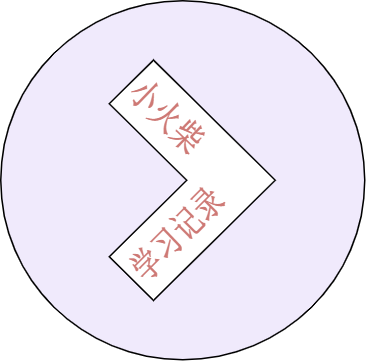 ajax的学习
ajax的学习
# XHR理解
使用XMLHttpRequest (XHR)对象可以与服务器交互, 也就是发送ajax请求。前端可以获取到数据,而无需让整个的页面刷新。这使得Web页面可以只更新页面的局部,而不影响用户的操作。
xhr对象本身有5种状态:xhr “诞生” 的那一刻就是0状态:
0:xhr对象在实例化出来的那一刻,就已经是0状态,代表着xhr是初始化状态。
1:send方法还没有被调用,即:请求没有发出去,此时依然可以修改请求头。
2:send方法被调用了,即:请求已经发出去了,此时已经不可以再修改请求头。
3:已经回来一部分数据了,如果是比较小的数据,会在此阶段一次性接收完毕,较大数据,有待于进一步接收。
4:数据完美的回来了。
# 原生的ajax请求
- get请求
1.实例化一个XMLHttpRequest对象
let xhr = new XMLHttpRequest()
2.绑定一个名为onreadystatechange事件监听
xhr.onreadystatechange = function () {
if(xhr.readyState === 4 && xhr.status === 200){
//如果进入此判断,意味着:请求成功了,且数据已经回来了
console.log(xhr.response)
}
}
3.调用open方法---------用什么方法发?给谁发?带着什么过去?
xhr.open('get','http://localhost:3000/ajax_get?name=kobe&age=18&t='+Date.now())
4.调用send方法---------发送请求
xhr.send()
- post请求
1.实例化一个XMLHttpRequest对象
let xhr = new XMLHttpRequest()
2.绑定一个名为onreadystatechange事件监听
xhr.onreadystatechange = function () {
if(xhr.readyState === 4 && xhr.status === 200){
console.log(xhr.response)
let demo = document.getElementById('demo')
demo.innerHTML = xhr.response
}
}
3.调用open方法---------用什么方法发?给谁发?带着什么过去?
xhr.open('post','http://localhost:3000/ajax_post')
特别注意:此处是设置post请求所特有的请求头,若不设置,服务器无法获取参数
xhr.setRequestHeader('Content-Type','application/x-www-form-urlencoded')
4.调用send方法---------发送请求
xhr.send('name=kobe&age=18')
# JQuery封装的ajax请求
- get请求
1、完整的写法
$.ajax({
url:'http://localhost:3000/ajax_get',
method:'get', //发送请求的方式
data:{name:'kobe',age:41}, //发送请求携带的数据
//成功的回调
success:function (result) {
console.log(result)
},
//失败的回调
error:function (err) {
console.log(err)
}
})
2、简单的写法
$.get('http://localhost:3000/ajax_get',{name:'kobe',age:41},(data)=>{
console.log(data)
})
- post请求
1、完整的写法
$.ajax({
url:'http://localhost:3000/ajax_post',
method:'post', //发送请求的方式
data:{name:'kobe',age:41}, //发送请求携带的数据
//成功的回调
success:function (result) {
console.log(result)
},
//失败的回调
error:function (err) {
console.log(err)
}
})
2、简单的写法
$.post('http://localhost:3000/ajax_post',{name:'kobe',age:41},(data)=>{
console.log(data)
})
